This guide will walk you through the steps to convert SQLITE data into MIF format using the Converter Tool in MAPOG. Whether you’re a first-time user or a seasoned pro, we’ll break down the entire conversion process into straightforward steps.
Overview of the Conversion Process:
The Converter Tool in MAPOG effortlessly converts data between different formats. You upload your data in one format, and the tool transforms it into another format that meets your needs. Additionally, GIS Data can be exported in multiple formats, offering flexibility for various applications.
Online GIS Data Conversion
Step 1: Let’s Upload Your Data:
- Start by going to the “Process Data” section and choosing the “Converter Tool” option.
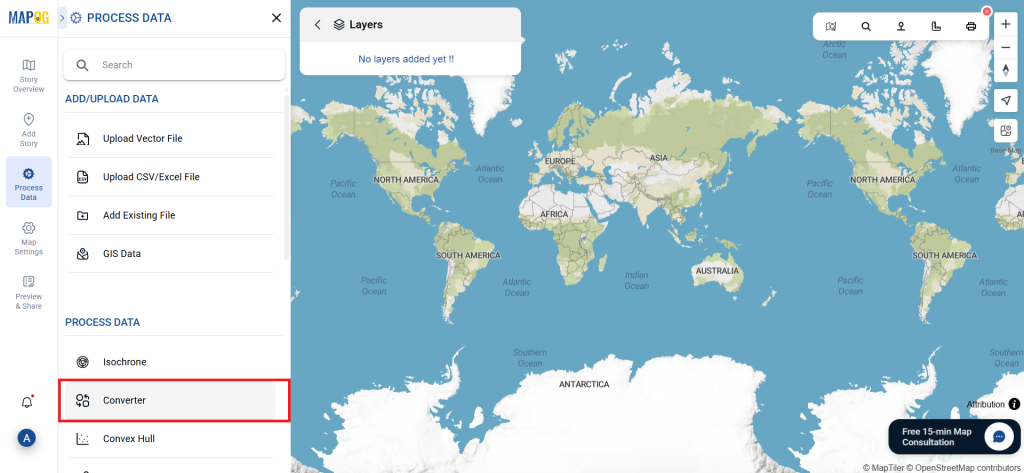
Next, upload your SQLITE file. This is the initial step where you input the data that you want to convert.
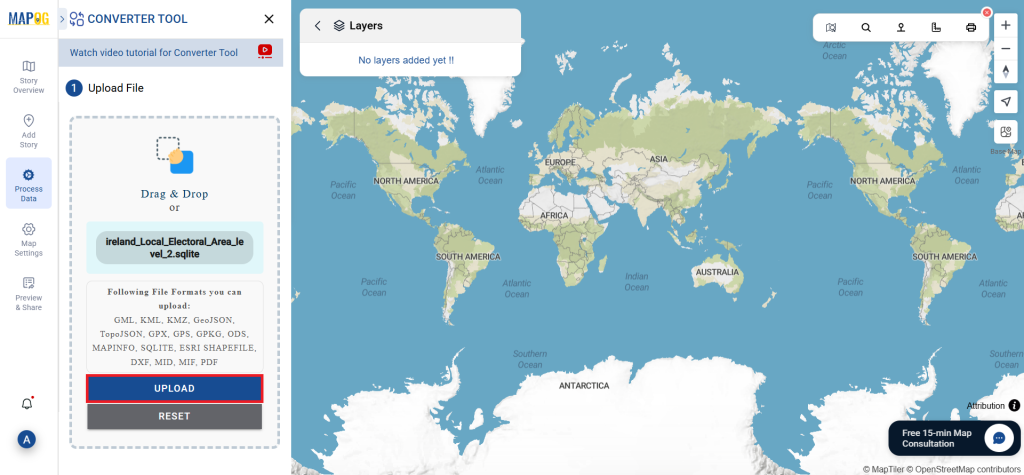
Step 2: Then Choose the Conversion Format:
- Next, choose MIF as the output format if your aim is to export only the data. While the tool provides multiple conversion options, we will concentrate on converting the file to MIF format for this guide.
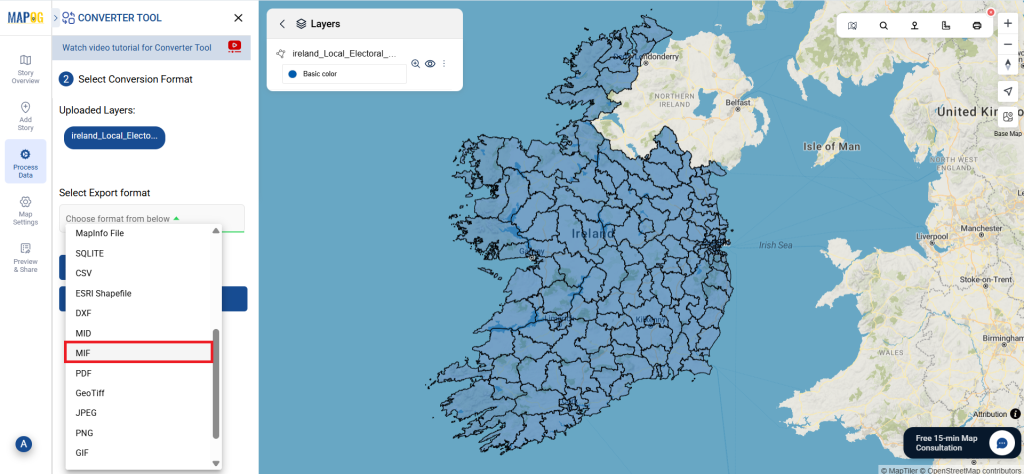
You can also adjust the Output CRS according to your spatial needs.
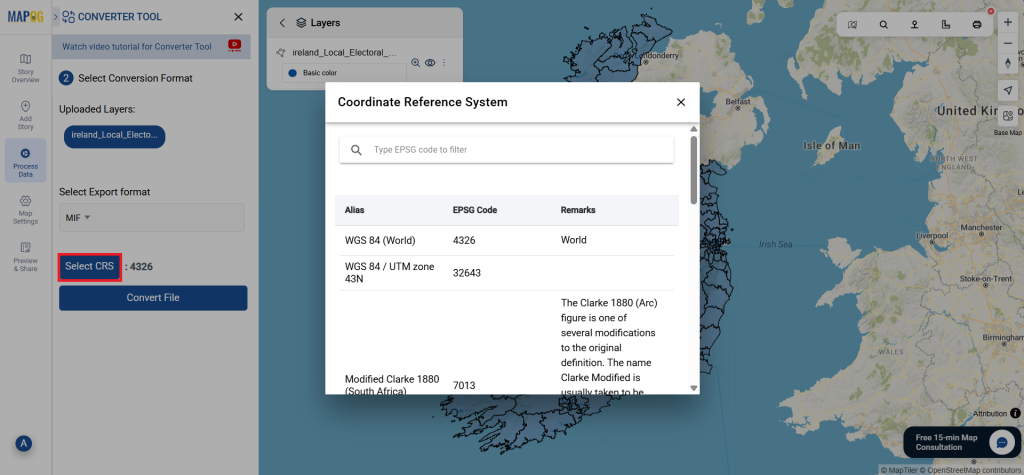
Step 3: Perform the Conversion:
Head over to the ‘Convert Files’ section and watch the tool in action. Simply upload your data using the Converter Tool, and it will seamlessly transform your SQLITE file into MIF format, making the process quick and easy.
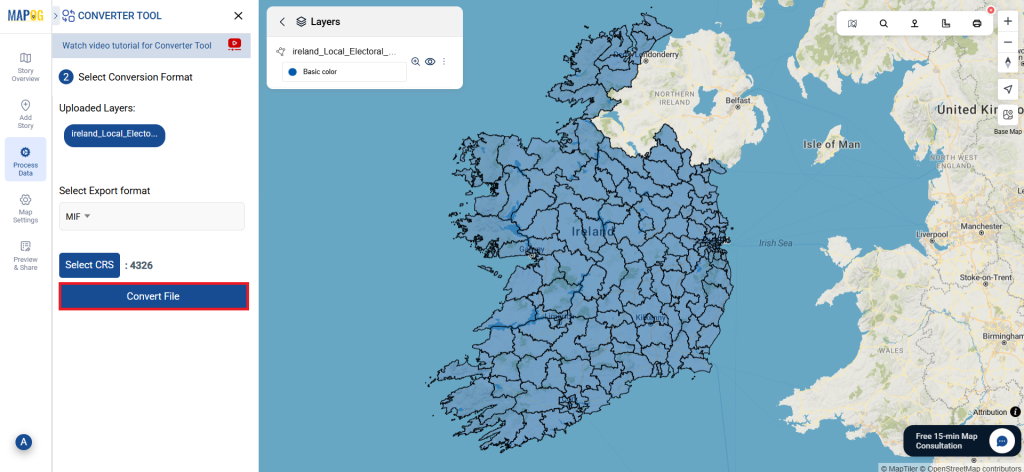
Step 4: Verify and Download:
After the conversion is complete, take a moment to check your MIF data to ensure everything is accurate. Once you’re satisfied with the results, download the file. This step is crucial to confirm that the conversion was successful and all your data remains intact.
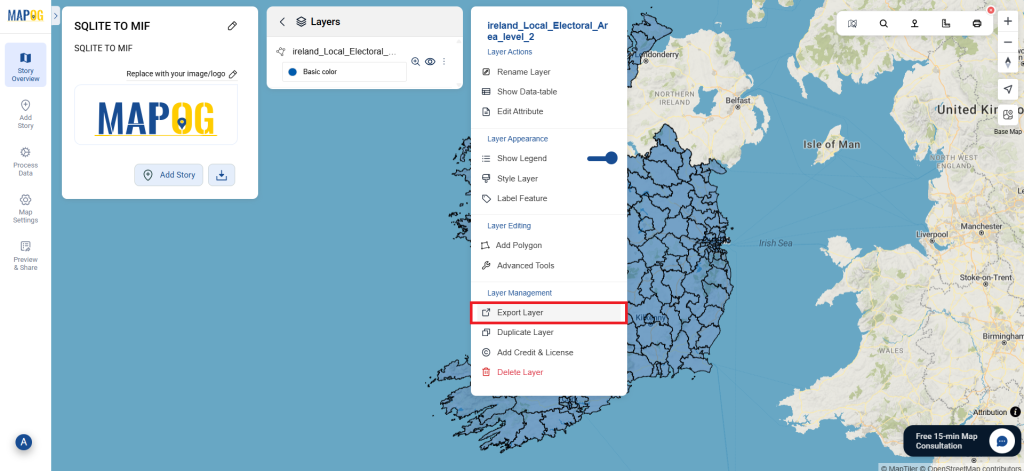
Additional Tools for Further Analysis:
With MAPOG’s versatile toolkit, you can effortlessly upload vectors and upload Excel or CSV data, incorporate existing layers, perform polygon splitting, use the converter for various formats, calculate isochrones, and utilize the Export Tool.
Here are some other blogs you might be interested in:
- Convert Online GIS data : KML to PDF file
- Converting KML to GeoTIFF , Online Gis Data Converter
- Converting KMZ to SHP : Online GIS Data Conversion
- Converting TopoJSON to SHP Online : GIS Data Converter
- Converting GeoJSON to TopoJSON with MAPOG
- Converting GeoJSON to CSV with MAPOG
- Converting KMZ to KML with MAPOG
- Converting GML to KML with MAPOG
- Convert KMZ to TopoJSON Online
- Converting KMZ to GeoJSON Online
- Convert KML to MID Online