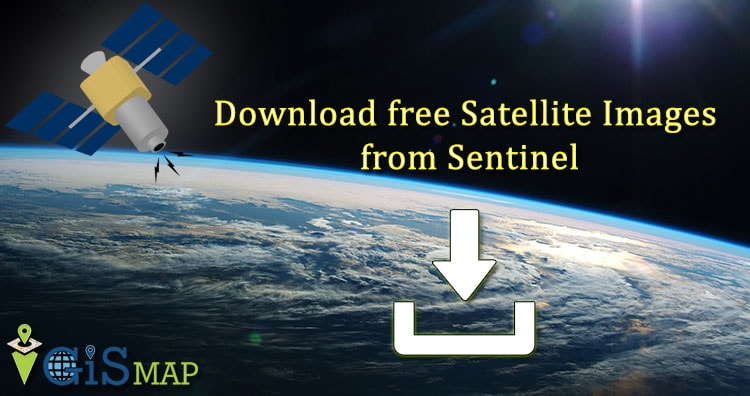Download free satellite image from sentinel – Remote Sensing
Need satellite images for research and study then you landed at right location. Today we learn how to download free satellite images from sentinel 1, 2 and sentinel 3 for QGIS. If you are new to QGIS 3.2.1 then check our previous article QGIS for beginner. Download free satellite images from sentinel Sentinel Satellite Sentinel … Continue reading “Download free satellite image from sentinel – Remote Sensing”