In IGISmap you can upload data to create a map project, Analyze data with the help of maps and charts. Now you can also share your project with others.
With the help of the Share map feature, you can share your map project work created in IGISmap with others, and they can also use analysis tools and apply their own operations to understand the data.
Login or create a account on Analysis & Share Tool. Upload a gis format file or use sample gis data if you don’t have.
Share your Map publicly with others
Follow simple steps to share map :-
- Click on Share Map button in top right corner. Share Map Settings will appear.
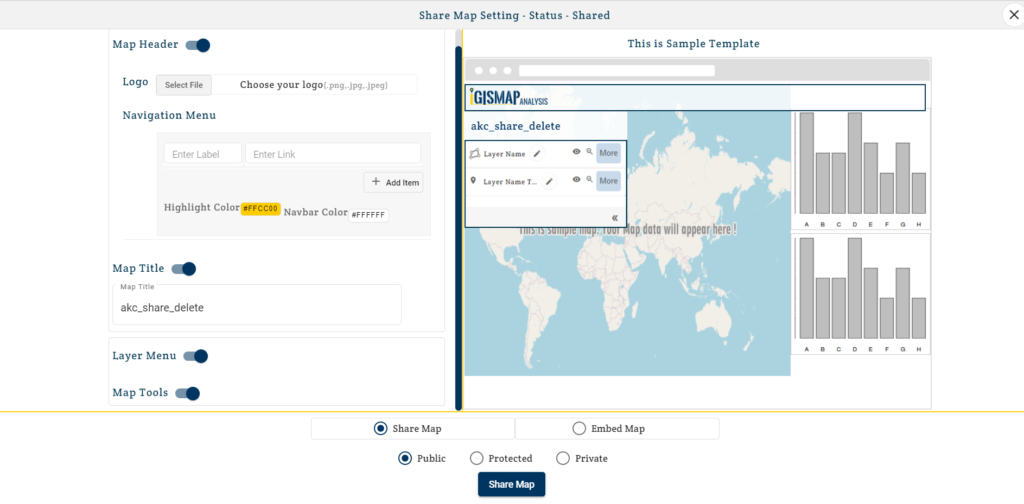
- Select all the options as per requirements i.e. logo, Navigation bar – items, map title, hide show layer and map tools. Sample Template gives you a good idea of how a shared map will look.
- Select Public (so that anyone can view the shared map) and then click on the share map.
- The map is shared now. Anyone with this generated link can open the map.
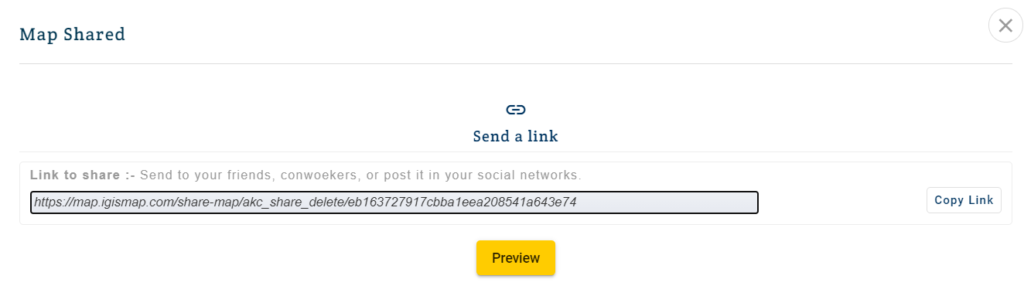
You can copy and share this link with anyone. Anyone with this link can view your shared map. This copied link can be shared with email, WhatsApp, in any Facebook group even on any other messaging platform.
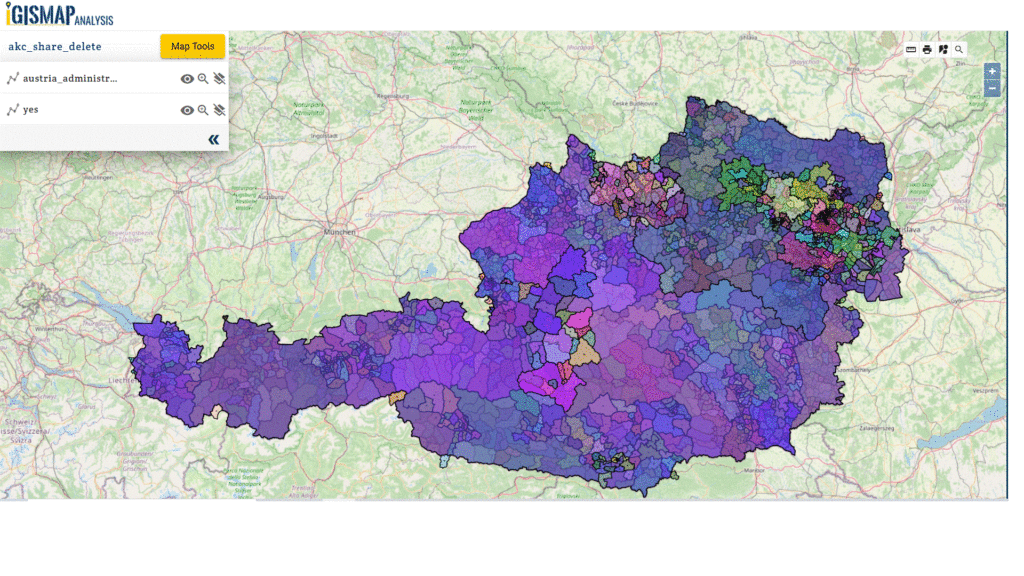
Users who can see shared map can also use Map Tools like Query tool and proximity analysis, they can also switch different layers and make their own analysis.
Users can also measure tools and print the required map as per their needs.