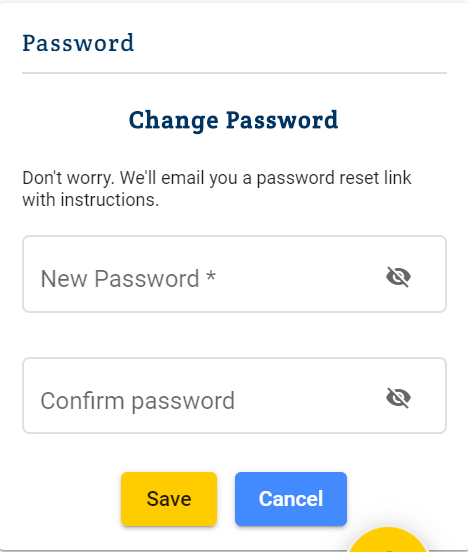Forgot Password
Calm down! if you forgot your password. You can easily retrieve your password with a single step.
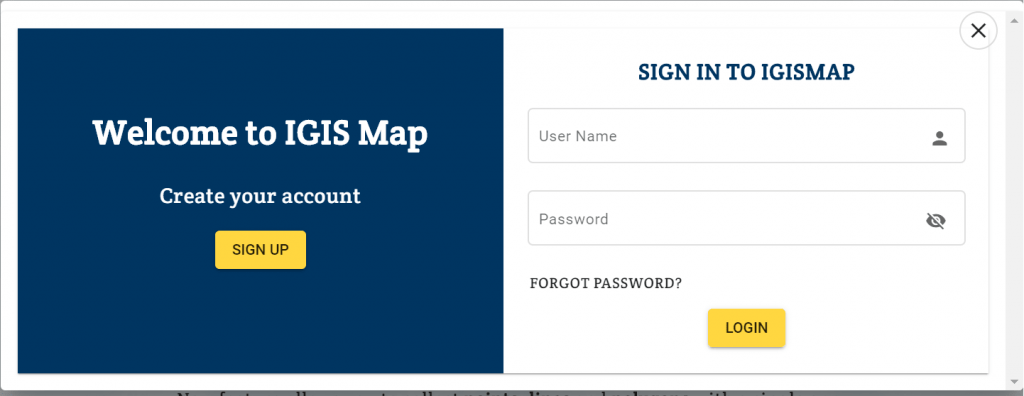
Click on the forgot password in the login screen.
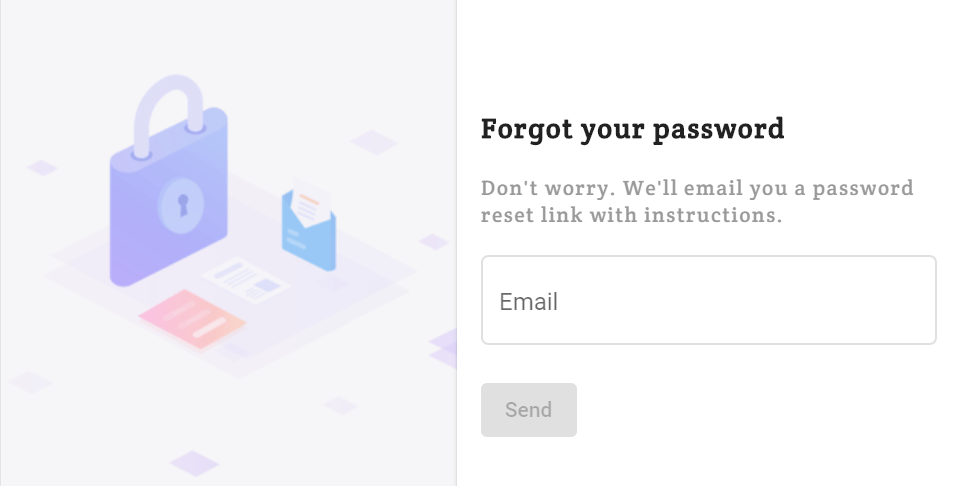
Type your registered email id. A link is sent on your email id.
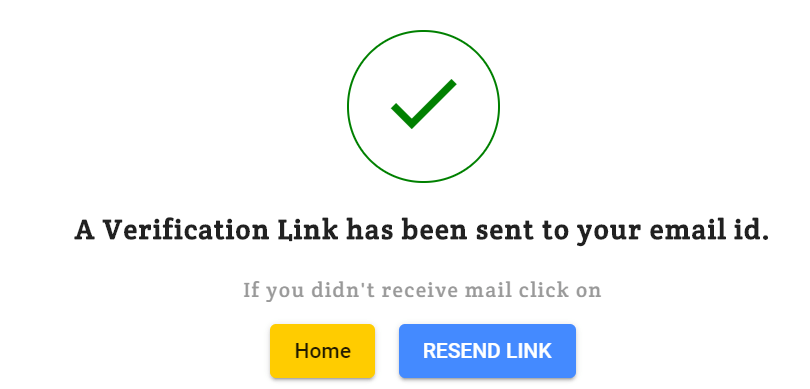
Click on the link you received on the email.
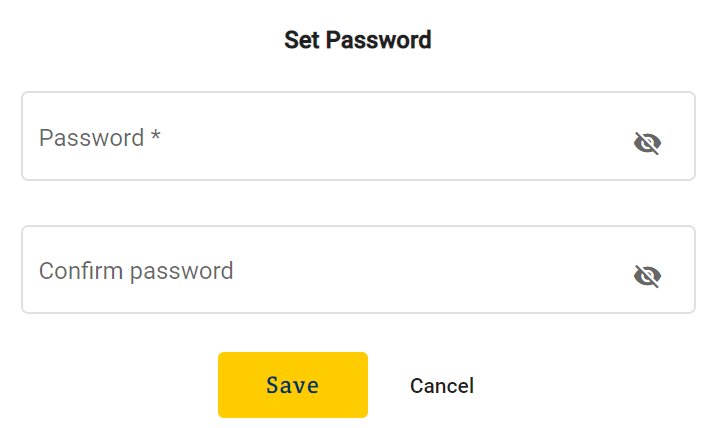
Type your new password and save.
Change Password
For password change go to profile setting.
You can access profile setting by two ways. First one is to click on setting and profile setting will appear.
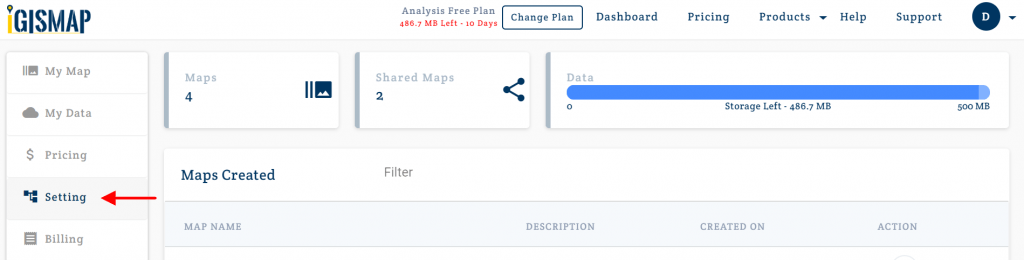
Second way, go to profile in the drop down of name initial.
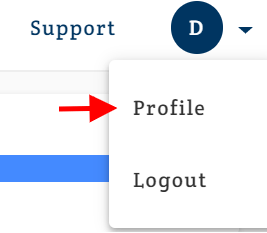
Click on change password
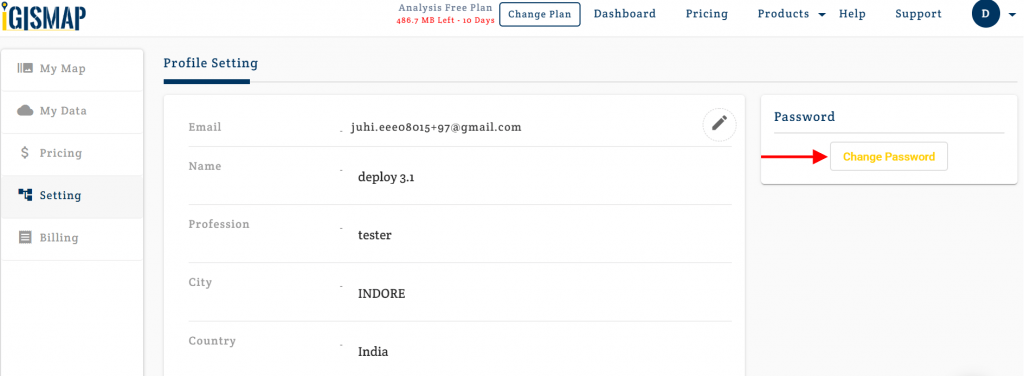
Type your new password and save.