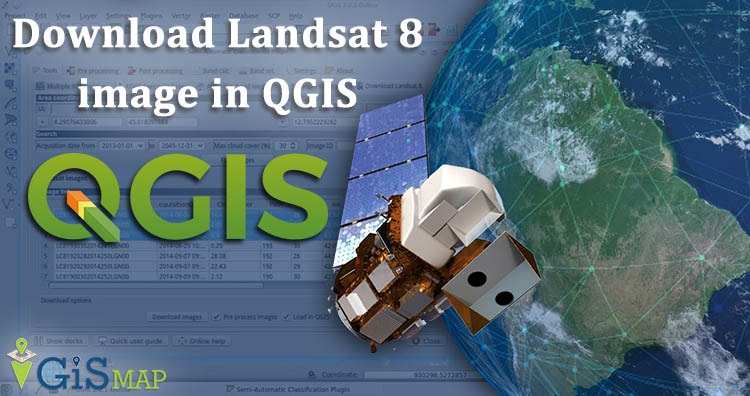Landsat 8 provide satellite images for remote sensing. For extracting information from satellite images land cover classification plays a important role. In this post you get pictorial tutorial for how to download Landsat 8 images in QGIS 3.4.4 for research and processing. Newbees also can check QGIS 3.4.4 for beginners.
Install Semi- Automatic Classification Plugin in QGIS 3.4.4
For landsat 8 images in QGIS 3.2.1 you need to download plugin. Go to plugin >> search for Semi- Automatic Classification Plugin and install it.
Once the Semi-Automatic Classification plugin installed then SCP input and Dock appeared on the screen.
Download Landsat Images
Go to SCP & Dock, tap on download product. Symbol of download shown below.
After clicking Semi-automatic classification plugin window will appear. Search for parameter by writing the coordinates of the area (longitude and latitude)
You can download images from Sentinel – 2 , Sentinel -3 , L 4-5, L7 or L8. Here we download image from L8 OLI/TIRS. So select L8 OLI/TIRS from download product. Select date and click on find.
Few seconds later a list of images appeared in the product list. Check the products in the preview for the appropriate image.
Click the load buttonfor preview map provided in the right side of the window.
We can also set the bands according to our purpose by selecting download images tab.
Now, tap on Run button for downloading the image. Select the folder where you want to save file. Downloading process take lots of time be patient.
You can see the map shown below.
This all about downloading images from Landsat 8 for research and processing.
More on QGIS: