This guide provides detailed, step-by-step instructions for converting a MIF file to MapInfo File format using the Converter Tool in MAPOG. Whether you’re new to MAPOG or have some experience, this tutorial will assist you in effortlessly transforming your MIF files into MapInfo File format.
Introduction to GIS Data:
Geographic Information System (GIS) data includes spatial information representing various features and locations on the Earth’s surface. It integrates geographic coordinates with descriptive details like names, classifications, or measurements, facilitating the mapping, analysis, and visualization of spatial patterns and relationships. GIS data is vital in areas such as urban planning, environmental management, and transportation. For access to different formats like DXF, SHP, KML, KMZ, GeoJSON, or TopoJSON, explore GIS DATA, which provides a wide collection of over 900 data layers from more than 200 countries.
Important Points for Converting MIF to MapInfo File:
The Converter Tool in MAPOG Map Analysis serves as a robust solution for transforming data between various formats. It streamlines the conversion process by allowing users to input data in one format and export it in another that aligns with their specific analytical requirements, such as converting MIF to MapInfo File. This capability enhances the adaptability and application of GIS data across a wide array of projects and fields.
Steps to Convert MIF to MapInfo File
Step 1: Input the Data:
- Go to the header and click on “Process Data,” then select the “Converter Tool” option.
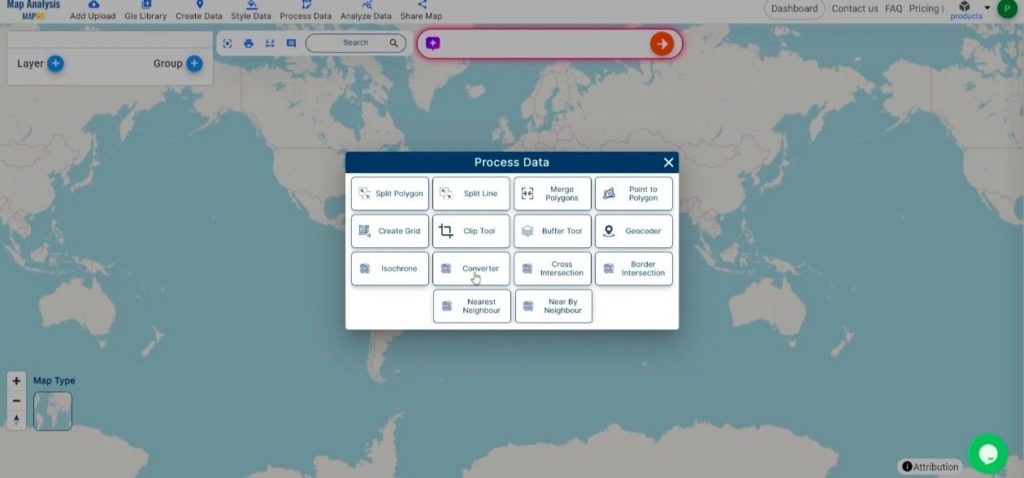
2.To start the conversion, upload your MIF file by selecting the data you want to convert.
Step 2: Specify the Output Format:
Select MapInfo File as your output format for exporting the data. Although the Converter Tool offers multiple format options, this guide is focused specifically on converting your file to the MapInfo File format.
2. You can also Choose the Output Coordinate Reference System (CRS) according to your spatial analysis needs.
Step 3:Conduct the Conversion:
Click on the ‘Convert Files’ section and let the tool take care of the conversion. Simply upload your MIF file, and the Converter Tool will automatically convert it into MapInfo File format, ensuring a smooth and straightforward process.
Step 4:Check and Download:
Check your converted MapInfo File to verify its accuracy. Once you’re satisfied that the conversion is correct and meets your expectations, go ahead and download the file. This step is essential to ensure the conversion was successful and your data integrity is preserved.
Outcome: MAPOG Map Analysis offers a range of tools to enhance your work, including the Clip Tool for trimming datasets, the Basic Style Tool for formatting numeric data, and the Create Point Tool for adding point features to your map. Additionally, the Create Grid Tool allows you to generate grids by uploading various types of data etc.
Other Feature Tools contain:
- Clip Tool
- Isochrones Tool
- Create Polygon Data
- Spatial Join
- Merge Polygon Tool
- Cross Intersection
- Nearest Neighbour
- Create Point Data
These blogs may also be useful for you:
- Convert Online Gis data : KML to PDF file
- Converting KML to GeoTIFF , Online Gis Data Converter
- Converting KMZ to SHP : Online GIS Data Conversion
- Converting TopoJSON to SHP Online : GIS Data Converter
- Converting GeoJSON to TopoJSON with MAPOG
- Converting GeoJSON to CSV with MAPOG
- Converting KMZ to KML with MAPOG
- Converting GML to KML with MAPOG
- Convert KMZ to TopoJSON Online
- Converting KMZ to GeoJSON Online
- Convert KML to MID Online
- Online Conversion KML to MIF
- Convert KML to GML Online
- Convert KML to GPKG Online
- Convert KML to KMZ Online
- Convert GML to SHP Online
- Convert KML to GML Online
- Convert KML to GeoJSON file online
- Convert KML to TopoJSON Online
- GeoJSON to GeoTIFF – Vector to Raster Conversion
- KML to GeoTIFF – Vector to Raster Conversion
- SHP to GPX / GPS
- Convert GeoJSON to KML
- Convert Geojson to MIF MapInfo file
- GeoJSON to Shapefile
- Convert GML to CSV
- Convert KMZ to GPX