How to remove gaps from a polygon layer file in ArcGIS? While preparing polygon layer file following various stages of layer preparation like
This is what making it suitable to be used by a web application as an input. While layer file should be accurate with minimum error before deploying or issuing the same to the client, which requires lots of time to make. Obviously no client for project submission will tolerate the delay and so this task time is to be reduced. So this blog post will deal with, how reduce time duration of preparing a layer file?
If you are new to ArcGIS, I recommend you to Look for FAQ and Interview of ArcGIS Tutorial.
Remove gaps from a polygon layer file in ArcGIS:
This is quite possible by using ArcGIS inbuilt tools and this can be accomplished by understanding the need and using appropriate tool. A number of errors are generated at various stages of layer preparation like gap in a feature, overlap with other feature, self over and many more. These errors can be detected by selection tool or by running topology rules for every layer. But the question is removal of these errors. If there are just a hundred of polygons in layer one can remove it manually zooming on to every gap and overlap. But if there are a million or more number of polygons in a layer for example if a village has 1000 parcel on an average in a district of 600 villages, the total number of parcel in a district comes out to be 6 lakh. It takes almost equal time in preparing an error free file as much time used for preparing the layer file.
For this one task i.e. removal of gaps in a feature can be made easy and can be performed in less time by the use of a tool named Eliminate present in the Data Management toolset of ArcGIS.
Steps to remove gaps from a polygon layer file in ArcGIS
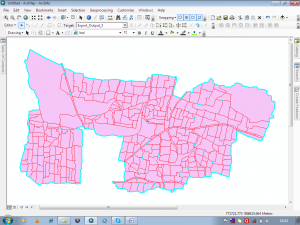
1.) First all gaps in a layer file should be converted to polygons using auto complete polygon tool from the editor bar.
2.) Then these polygons should be copied to layer file.
3.) Selecting all gaps in the form of polygon apply eliminate tool from data management toolset on the layer file.
4.) The gaps are merged with the neighboring polygon having larger area or longer shared border.
In this way the work of one month can be reduced to one week or lesser. This tool should be used for removal of small gaps only. As for larger gaps the decision of merging the gap polygon in which neighboring polygon should be done by visual interpretation and analytically perspective.
If you are dealing with Raster files with ArcGIS and with multispectral band files, you may look for Pan-sharpening image using ArcGIS.
Hope this tutorial would help you to remove gaps from a layer file in ArcGIS. While I always works in Open Source tool in GIS, I would like to make you check the QGIS and QGIS tutorials.
If you are facing any problem related to the above, then do comment below, we would look for the problem and suggestion for the same.