With the release of new version of QGIS, many new features are implemented like new zipped project files, geometry and advanced map tool. So today we learn how to add/export basemaps from google or bing – QGIS 3.2.1 .
You can also create basic map in QGIS 3.2.1
Adding Basemaps from Google or Bing
Add Google Map layer and print them in QGIS 3.2.1 by following steps:
- Go to Browser Panel. If you are new to QGIS 3.2.1 then check Add Browser Panel.
- Right Click on XYZ tiles, Choose New connection. XYZ tile server provider has a UX enhancements for tiled services.
Enter the name for example: Google Map then copy and paste the URL given below. And tap on OK. Enter the URL of the service which you would like to use, replacing x, y and z parts with curly brackets substitution
URL for adding basemaps from different sources:
For Google Map: https://mt1.google.com/vt/lyrs=r&x={x}&y={y}&z={z}
Google Satellite: https://mt1.google.com/vt/lyrs=s&x={x}&y={y}&z={z}
For Bing aerial: http://ecn.t3.tiles.virtualearth.net/tiles/a{q}.jpeg?g=1
Google Roads: https://mt1.google.com/vt/lyrs=m&x={x}&y={y}&z={z}
In the same way you can add from bing map by putting above URL. Hope this may help you. If you like the post please comment and share. All suggestions are welcome.
Furthermore, you can also check:

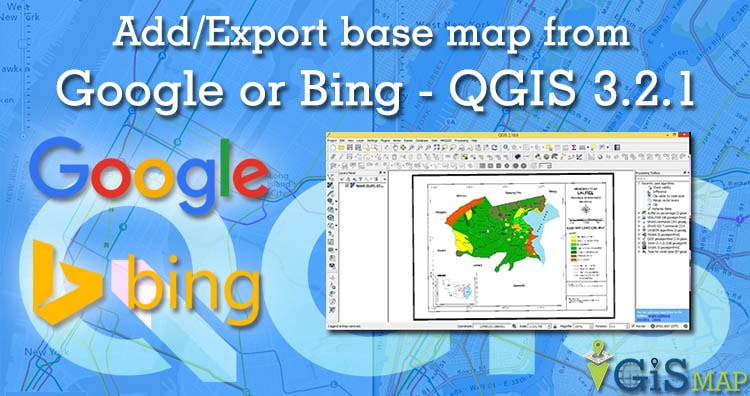
Big help! Thank you.
Hi Gal,
I have tried for Google Map and Satellite and nothing happens. I guess that in the explanation lacks some detail that for you is so obvious that is implicit, but for me it is totaly unknown. Have I to substitute the X Y Z with some value? Which? I have a new entry with Google Satellite name and the string you suggest, but no img appears on the screen.
Thank you in advance.
Giovanni